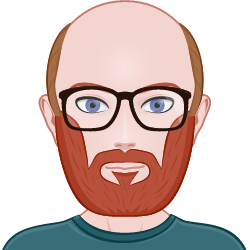Picking Up Where We Left Off
Please see Red Team Activity 1, Red Team Activity 2, and Red Team Activity 1 for more context on auth.log, tty.log, and why we searched for vim commands.
The Challenge
The red-teamers modified a binary to later escalate privileges. Let’s find out what they did!
Previous Recon
In the previous 2 cases, our initial grep for vim done from a tty led us straight to the answer. Unfortunately, that’s not the case here! We’ve already explored all of the vim entires, so it’s time to look for something different. If you already have root on a system, which our attackers do, a common tactic for future exploitation is setting a SUID bit. To keep it brief, this allows regular users to execute a file as the owner of the file without the use of sudo or su. When the root user owns the file, this is as good as running it with sudo
Keep Digging
How would we set the SETUID bit? Well, there’s different ways of doing it using chmod, so let’s just start there:
grep 'chmod' tty.log
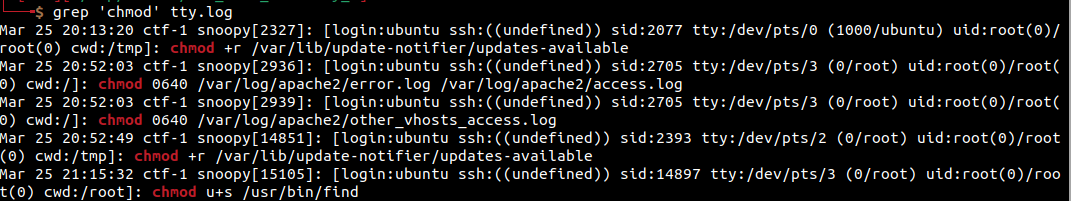
Here, we see that chmod u+s (setting the SUID) was used on /usr/bin/find. This isn’t something you would normally do. Let’s dig a bit deeper.
grep 'chmod u+s /usr/bin/find' -A 25 auth.log
Here, we are asking for the 25 lines AFTER the match from grep. Again, you could use an editor if you prefer by grabbing the line number using the -n flag in grep.
Why This File?
If you’ve never heard of GTFOBins, definitely check it out. You can find a lot of pretty standard OS files that can help you escalate privs while you’re attacking. If we look at GTFOBins and search for find, we’ll see it’s listed as Shell, SUID, Sudo. This is why the attackers set the SUID bit on find, so that a regular user can use it to get access as root. According to the GTFOBins Page on Find:
./find . -exec /bin/sh -p \; -quit
This will allow you to escalate privledges when the SUID bit is set on find. Interestingly, we see the attackers do this very command a few lines later. First, they su from root to their redteam user. They then run a whoami and id (presumably capturing screenshots as proof), then run find . -exec /bin/sh -p ; -quit. Does this look familiar?
What Happens Next
If you look carefully at the log, you’ll notice that after the find exploit is run, the UID goes from redteam(1001)/redteam(1001) to root(0)/root(0). This shows that the exploit worked as intended, and our attackers are able to escalate privledges in the future. 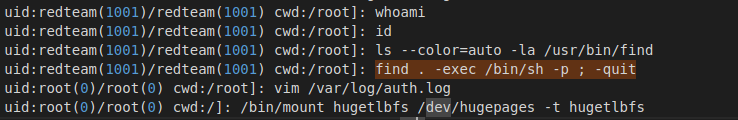
Conclusion
I cannot emphasize enough how much I enjoyed this entire series of challenges. These were my favorite part of the CTF, as I feel like CTFs are usually centered around attacking when there can be plenty of interesting defending exercises. Kudos to the authors!